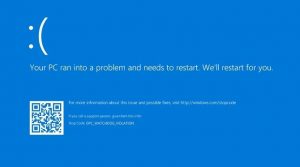So, I finally got my new computer all put together and set up, in and of itself, no small feat. Not so much the putting it together, but getting everything installed, configured, and what needed data/files moved over is a major pain in the ass… I feel somewhat fortunate that I had implemented, a number of years ago a centralized and synchronized storage for things like documents, pictures, music, etc. but you have to be pretty vigilant in ensuring you’re saving all items to these shared locations.
I cannot imagine how people who don’t have access to options like these do it… And the “cloud” doesn’t really count. I mean, it can, it’s kind of there, but you had better have a very wide connection, or the ability to not have everything immediately available, if you have a lot of data stored out there. Also, it can be a very manual process. The nice thing about my set up, with an active directory domain and group policy is, is that when I log on for the first time on a new system, synchronization is automagical…
But, I digress.
So, I’m cruising along having some “fun” with the new system when I start to notice some idiosyncratic behavior. Periodic screen freezes, certain open windows freezing, seriously W.T.F… Now, I deal with misbehaving applications all the time at work (though it’s typically reached the data layer when I become involved), it’s something I am very good at so, I have some confidence in this not being a hardware issue, based on what I am seeing. This is a good thing because it would certainly be a major headache if it were a hardware issue. Having to track down the offending component, then going through the RMA process to get a replacement, etc… So, time to tear into this.
First thing to do, check on system resource utilization. CPU activity is good, RAM is basically waiting for data to occupy it, disk activity all look normal. Then it jumps out at me, there are over 1.5M handles allocated. Hmmm… I just got done dealing with a massive handle leak issue at work due in large part to some questionable choices some software vendors have been making. This is not something I want to be having to deal with at home too.
So, I track down the offending process, fortunately it was a single process using around 1.4M handles, and kill it. Performance immediately returns to normal.
Great… easy enough. Now, what is this process, LEDKeeper.exe. Quick search with my favorite search engine… well shit. This is one of the components that controls the LEDs on my motherboard and CPU cooler. I guess the music synchronized LEDs were fun while they lasted. Not sure I’m getting paid enough to deal with this… 🙂